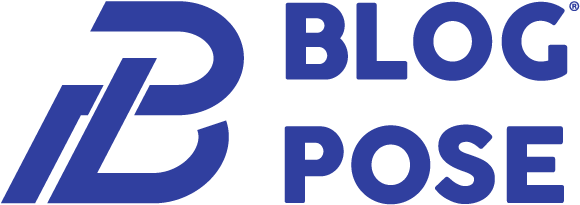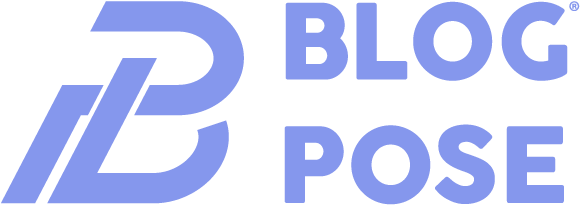Maintaining optimal performance from Apple AirPods Pro requires that the silicone ear tips be in optimal condition. These tips can become worn down, dirty, or just not fit as well as they once did, which can negatively impact comfort and sound quality. Changing the silicone ear tips is an easy but necessary task to keep your AirPods Pro performing at their best. Here’s how to do it.
The Importance of Ear Tip Fit
Before you start replacing the ear tips, let me explain why ear tip fit is important. The AirPods Pro’s active noise cancellation and adaptive EQ features depend on a good seal inside the ear; if the tips are too tight, too loose, or broken, the functionality of these features will be compromised, which will negatively impact the audio quality. Additionally, comfort is ensured by proper fit, especially when using the device for extended periods of time.
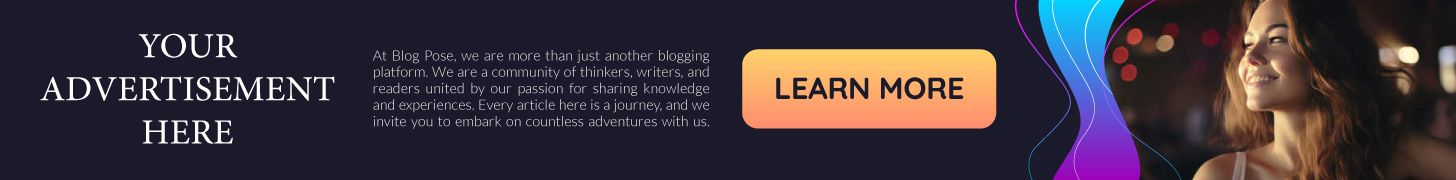
Identifying When to Replace Ear Tips
The first step is to know when to replace your ear tips. Generally speaking, it is time for a replacement if you detect any tears or noticeable wear in the silicone, if they no longer fit snugly in your ears, or if you notice a decline in the quality of your sound or the efficacy of your noise cancellation.
Selecting the Right Size
To ensure optimal comfort and functionality, Apple includes three sizes of ear tips with the AirPods Pro: small, medium, and large. You can experiment with different sizes to see which offers the best seal, and the company also provides an Ear Tip Fit Test in the AirPods Pro settings on your iOS device to assist you in figuring out the best fit.
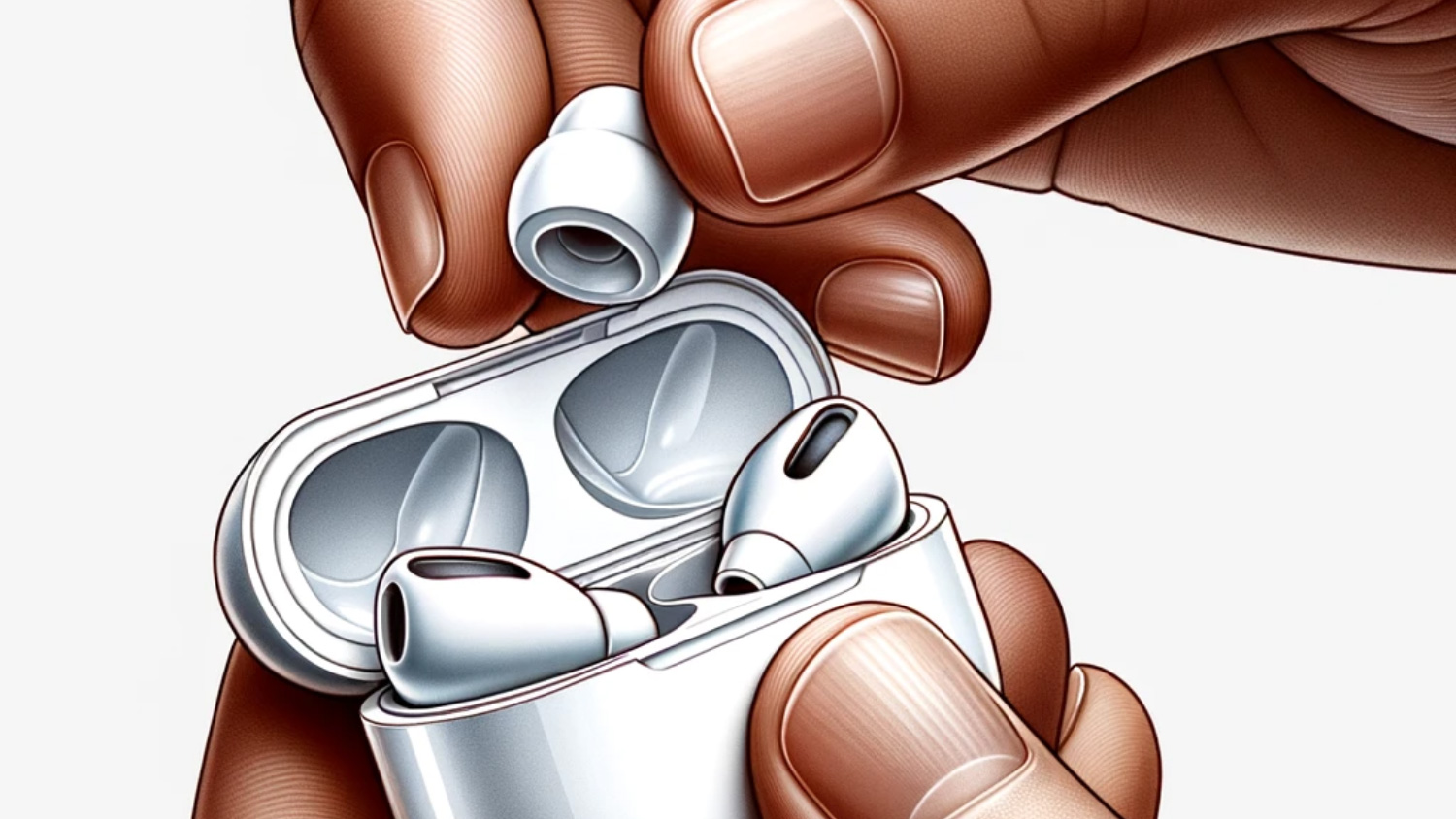
Step-by-Step Replacement Process
- Removing the Old Ear Tips: Pull the ear tip straight off the AirPod, being cautious not to rip the silicone. Gently grab the base of the ear tip that is attached to the AirPod and slide it inward slightly to remove the connector.
- Cleaning the AirPods: It is a good idea to clean your AirPods before adding new ear tips. Wipe the outside with a soft, dry cloth free of lint; avoid putting water or cleaning agents directly on the AirPods.
- Attaching New Ear Tips: Make sure that the replacement ear tips are securely in place and properly aligned by aligning them with the oval-shaped connectors on the AirPods and pressing them onto them until you feel a click.
- Testing the Fit: After the new ear tips are in place, it is a good idea to use your iOS device to perform the Ear Tip Fit Test once more. This will verify that you have selected the appropriate size and that the tips are correctly affixed.
Maintenance Tips
Your ear tips will last longer if you clean them on a regular basis with a slightly moist cloth, allow them to dry completely before reattaching, and keep them away from harsh chemicals and temperatures.
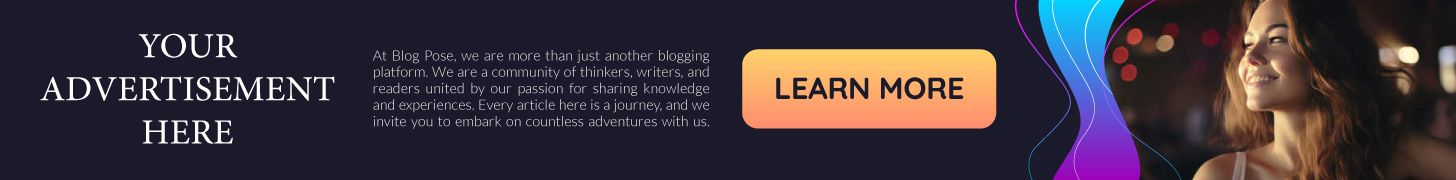
To ensure maximum longevity and performance, give your AirPods Pro proper care and maintenance, which includes cleaning the charging case and ear tips on a regular basis. For comprehensive instructions and guidelines on cleaning and maintaining your AirPods Pro, visit the Apple Support website or other online resources.
You can enjoy the full range of features your AirPods Pro offer, from high-quality audio to effective noise cancellation, by replacing the silicone ear tips. It is a simple process that can make a big difference in your listening experience. As always, the details are what matter most, and in this case, that means making sure the ear tips fit perfectly.